Wednesday, 25 December 2013
How to Change Blog Template or Theme?
Labels:
Blogging
,
Google tips
,
Google Tricks
,
Hacking
,
SEO. SEO Clerk. SEO Tips
,
Templates
,
Tips and Tricks
Assalam-o-Alaikum and Welcome Friends to my Blog. HaXoR is Here.I am simple boy with tricky mind and my motto is that Knowledge is free. That is why i am sharing my knowledge with so that you can also get benefit from it.Today my Friend asks me i want to change my theme but don't know how to do that?How to change my blog Theme?
So guys! lets Get Started
To change your blog template first you need to download a template from internet which you want to apply to your blog. There are many sources of blogger template on the internet from where you can get lot of professional templates easily for free.
Just go to Google and search for “Blogger Templates” and download a template of your choice. Once you have your template, perform below steps.
- Log in to your Blogger account.
- Now click on the drop down menu and choose Template.
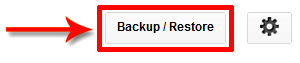
Now Click on Choose File and Select your Template from your OS
Once you Uploaded your Template.Click on Upload
You are done Enjoy!!!
Subscribe to:
Post Comments
(
Atom
)














No comments :
Post a Comment